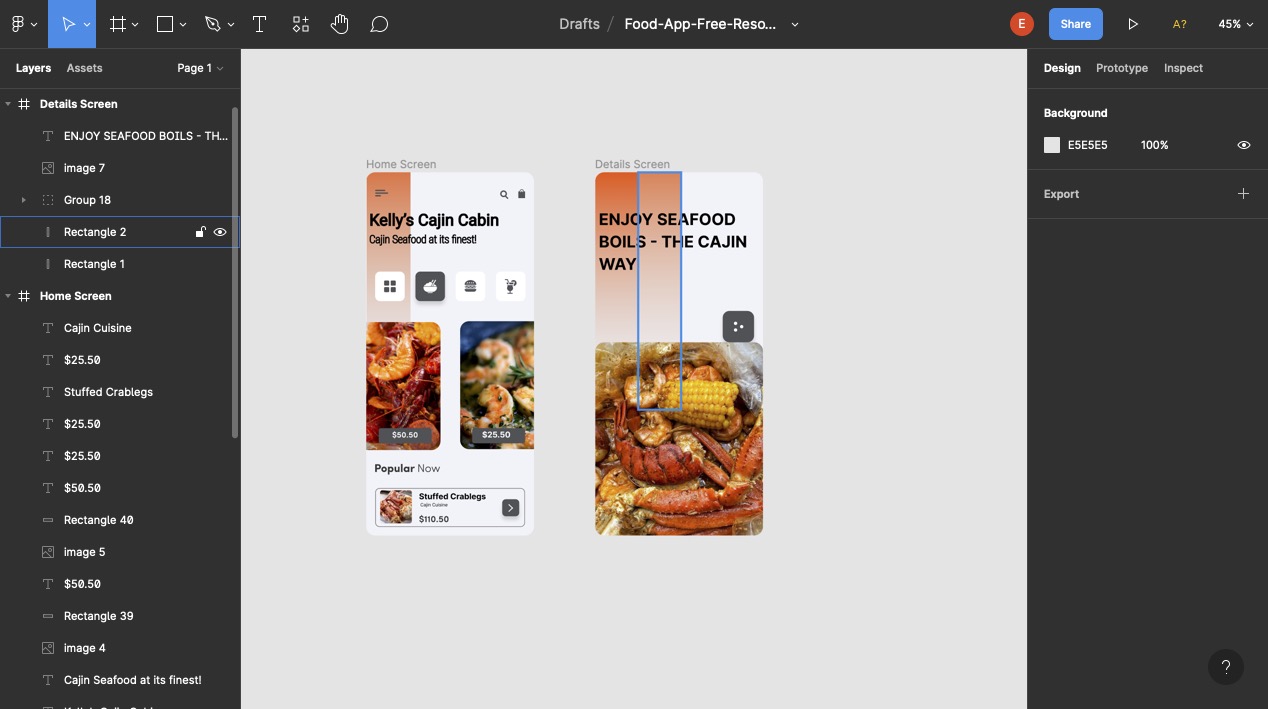Figma
Introduction Projects
8 Weeks - 10 Weeks
The challenges faced during this set of curriculum-based projects were the varying class sizes, lack of funding / equipment, and lack of support within the school building.
As an introduction to Figma, I have all scholars to recreate some of the common screens they see on their phones regularly (an email screen or social media). Once the class has a visual of what they want to recreate, we begin sketches to gain specific properties and measurements. During these lessons, we learn the basic functionalities and how to start basic projects. As a guide, I screenshot my exemplar so that scholars can compare their projects for feedback.
As the classes progressed, the challenges also increased (Creating food menu and prototypes for user flows). Although each project required more time and effort, I was still able to move the class at a steady pace while and worked through all obstacles.
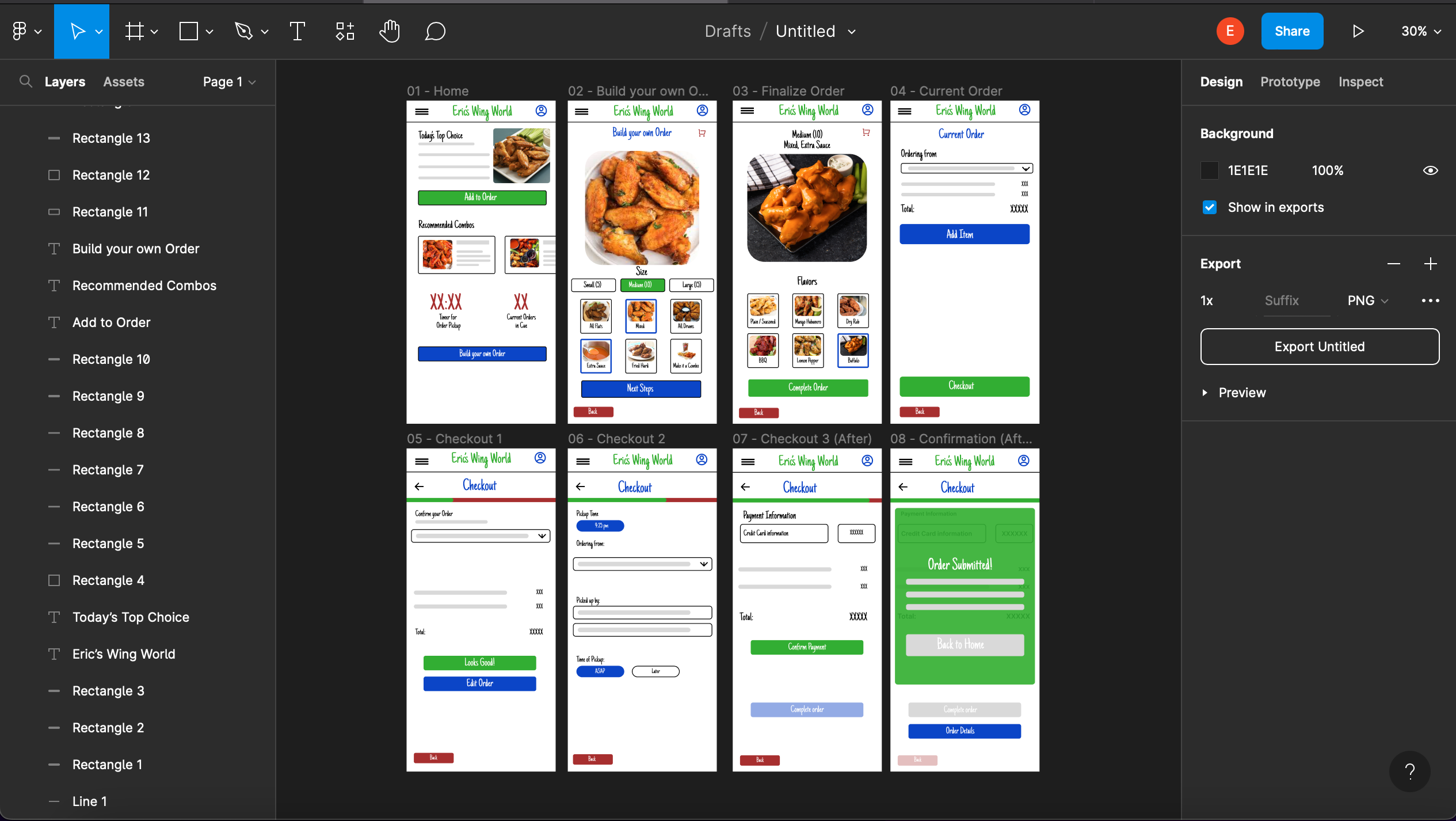
%20copy.jpg)